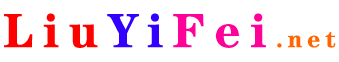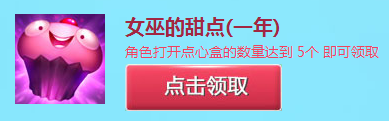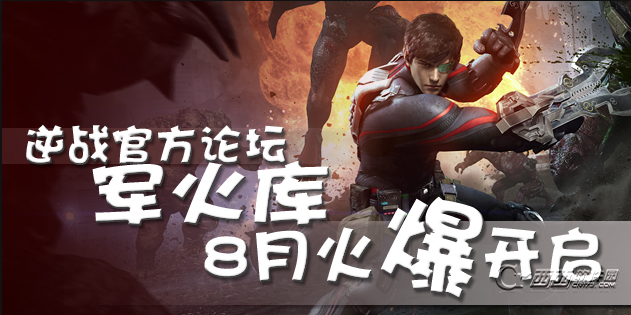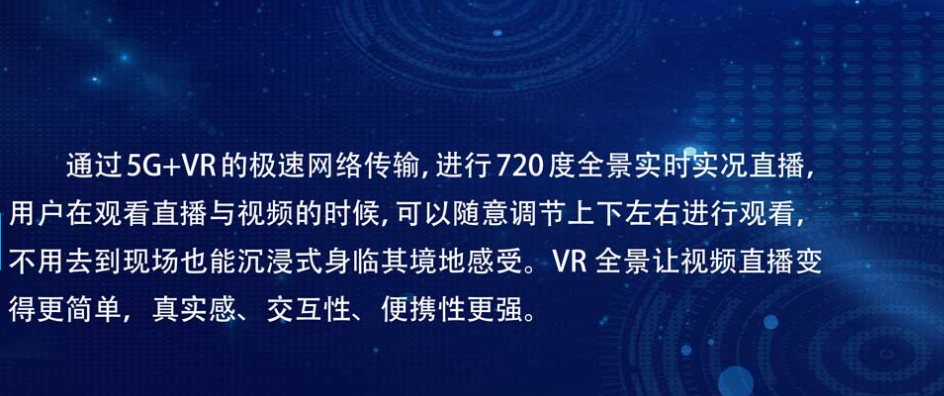您现在的位置是:网站首页>列表内容
CentOS下安装perl编程语言教程_RedHat/Centos_操作系统_
![]() 2024-03-02 02:10:38
125人已围观
2024-03-02 02:10:38
125人已围观
简介 CentOS下安装perl编程语言教程_RedHat/Centos_操作系统_
Perl 最初的设计者为拉里·沃尔(Larry Wall),他于1987年12月18日发表。
Perl借取了C、sed、awk、shell scripting以及很多其他程序语言的特性。其中最重要的特性是它内部集成了正则表达式的功能,以及巨大的第三方代码库CPAN。简而言之,Perl像C一样强大,像awk、sed等脚本描述语言一样方便,被称之为“一种拥有各种语言功能的梦幻脚本语言”、“Unix 中的王牌工具”。
Perl 一般被称为“实用报表提取语言”(Practical Extraction and Report Language),你也可能看到“perl”,所有的字母都是小写的。一般,“Perl”,有大写的 P,是指语言本身,而“perl”,小写的 p,是指程序运行的解释器。
perl 官网: https://www.perl.org
perl 源码: http://www.cpan.org/src/5.0/
perlbrew:http://perlbrew.pl
perl 源码安装
wget http://www.cpan.org/src/5.0/perl-5.20.1.tar.gz
tar -xzf perl-5.20.1.tar.gz
cd perl-5.20.1
./Configure -des -Dprefix=$HOME/localperl
make
make test
make install
安装 perl 之前需要先安装 make, gcc
yum install gcc make
perl 升级安装见下方 “perlbrew 安装 perl”
——————–
perlbrew 安装
[root@ithomer ~]# yum install perlbrew
[root@ithomer ~]# perlbrew version
/usr/bin/perlbrew – App::perlbrew/0.28
cpan 安装 perlbrew
sudo yum install cpan
sudo cpan App::perlbrew
perlbrew init
perlbrew version
perlbrew 初始化
[root@ithomer ~]# perlbrew init
Perlbrew environment initiated, required directories are created under
~/perl5/perlbrew
Paste the following line(s) to the end of your ~/.bashrc and start a
new shell, perlbrew should be up and fully functional from there:
source ~/perl5/perlbrew/etc/bashrc
For further instructions, simply run `perlbrew` to see the help message.
Enjoy perlbrew at $HOME!!
根据上面提示,复制 source ~/perl5/perlbrew/etc/bashrc 粘贴到 ~/.bashrc 文件最后一行,保存。
perlbrew 安装 perl
[root@ithomer ~]# perlbrew list
* /usr/bin/perl (5.10.1)
[root@ithomer ~]# perlbrew available
perl-5.21.6
perl-5.20.1
perl-5.18.4
perl-5.16.3
perl-5.14.4
perl-5.12.5
perl-5.10.1
perl-5.8.9
perl-5.6.2
perl5.005_04
perl5.004_05
perl5.003_07
[root@ithomer ~]# perlbrew install perl-5.20.1
Fetching perl-5.20.1 as /root/perl5/perlbrew/dists/perl-5.20.1.tar.gz
[root@ithomer ~]# perlbrew switch perl-5.20.1
[root@ithomer ~]# perlbrew list
* perl-5.20.1
/usr/bin/perl (5.10.1)
[root@ithomer ~]# perl -v
This is perl 5, version 20, subversion 1 (v5.20.1) built for x86_64-linux
Copyright 1987-2014, Larry Wall
Perl may be copied only under the terms of either the Artistic License or the
GNU General Public License, which may be found in the Perl 5 source kit.
Complete documentation for Perl, including FAQ lists, should be found on
this system using “man perl” or “perldoc perl”. If you have access to the
Internet, point your browser at http://www.perl.org/, the Perl Home Page.
[root@ithomer ~]# perlbrew off
Fetching perl-5.20.1 as /root/perl5/perlbrew/dists/perl-5.20.1.tar.gz
[root@ithomer ~]# which perl
/root/perl5/perlbrew/perls/perl-5.20.1/bin/perl
说明:
# Install 用perlbrew安装perl指定版本,默认下载目录 /root/perl5/perlbrew/dists/perl-5.20.1.tar.gz
perlbrew install 5.20.1
perlbrew install perl-5.20.1
# List installed versions 列出已安装的 perl 版本
perlbrew list
# Use a particular version 用perlbrew选择特定的perl版本
perlbrew switch perl-5.20.1
perl -v
# 暂时不用perlbrew,可以把它关闭,关闭后切换perl版本会失效因此不要切换
perlbrew off
———————————–
cpan 安装
[root@ithomer ~]# yum install cpan
[root@ithomer ~]# cpan -v
/usr/bin/cpan script version 1.9, CPAN.pm version 1.9402
cpan 安装模块(Test::More)
cpan Test::More
点击排行
 洛克王国VIP暑期舞会来袭 得巨浪独角鲸奖励_网络游戏_游戏攻略_
洛克王国VIP暑期舞会来袭 得巨浪独角鲸奖励_网络游戏_游戏攻略_
- 洛克王国夏天要吃冰淇淋活动来袭_得碧绿娃娃奖励_网络游戏_游戏攻略_
- 洛克王国千里送温暖活动来袭_得仙都果,高级鱼饵奖励_网络游戏_游戏攻略_
- 洛克王国宠物魔盘活动玩法介绍_得艾莉儿,破冰狼仔奖励_网络游戏_游戏攻略_
- lol女巫的甜点头像怎么得 女巫甜点永久头像获得方法介绍_网络游戏_游戏攻略_
- 洛克王国寻找神圣紫檀鱼竿活动来袭_得可可果、紫檀鱼竿奖励_网络游戏_游戏攻略_
- 逆战军火库8月活动地址 8月逆战军火库活动流程和奖励介绍_网络游戏_游戏攻略_
- 洛克王国水下迷城活动来袭_得果儿糖,可可果奖励_网络游戏_游戏攻略_
- LOLS4瞎子打野天赋加点 盲僧打野最新天赋加点及符文选择介绍_网络游戏_游戏攻略_
- 洛克王国出航大顺活动来袭_得果儿糖,孵化宝典,速度之果奖励_网络游戏_游戏攻略_
本栏推荐
 洛克王国VIP暑期舞会来袭 得巨浪独角鲸奖励_网络游戏_游戏攻略_
洛克王国VIP暑期舞会来袭 得巨浪独角鲸奖励_网络游戏_游戏攻略_
-

洛克王国夏天要吃冰淇淋活动来袭_得碧绿娃娃奖励_网络游戏_游戏攻略_
-

洛克王国千里送温暖活动来袭_得仙都果,高级鱼饵奖励_网络游戏_游戏攻略_
-

洛克王国宠物魔盘活动玩法介绍_得艾莉儿,破冰狼仔奖励_网络游戏_游戏攻略_
-
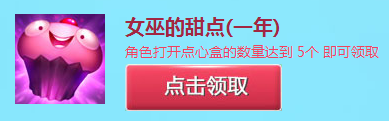
lol女巫的甜点头像怎么得 女巫甜点永久头像获得方法介绍_网络游戏_游戏攻略_
-

洛克王国寻找神圣紫檀鱼竿活动来袭_得可可果、紫檀鱼竿奖励_网络游戏_游戏攻略_
-
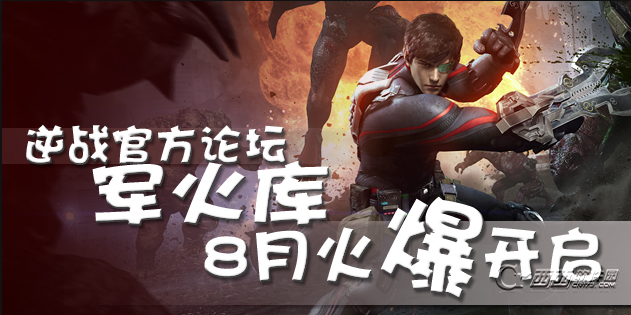
逆战军火库8月活动地址 8月逆战军火库活动流程和奖励介绍_网络游戏_游戏攻略_
-

洛克王国水下迷城活动来袭_得果儿糖,可可果奖励_网络游戏_游戏攻略_
-

LOLS4瞎子打野天赋加点 盲僧打野最新天赋加点及符文选择介绍_网络游戏_游戏攻略_
-

洛克王国出航大顺活动来袭_得果儿糖,孵化宝典,速度之果奖励_网络游戏_游戏攻略_